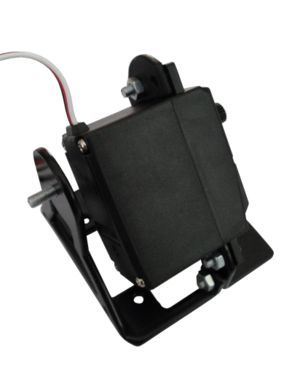MY1 modules: assembling
De WikiRobotics
Revisión del 08:00 19 feb 2011 de Obijuan (Discusión | contribuciones) (→Paso 4: Unir cabeza y cuerpo)
Contenido
Introduction
The MY1 modules consist of three aluminium parts: A, B and C and a Futaba 3003 servo. In addition, five M3 8mm-in-length bolts and nuts are needed.
Assembling
Step 0: Remove the paint inside the drills (Optional)
The module parts are made of 2mm width aluminium. They have been painted in black. The inner part of the drills is also painted therefore its diameter is a little bit smaller. In order for the 3mm bolts to go smooth through the drills it is necessary to remove this paint using a rounded file.
Do it for all the holes in all the parts: A, B and C
Step 1: Join the A and B part
Parts A and B are joined by means of M3 bolts and nuts. They form the body of the module, where the servo will be screwed.
- a) Find the A and B pieces. Place the parts as shown in figure a.
- b) Insert the first bolt with a nut
- c) Align the drills corresponding to parts A and B. Sometimes it is necessary to force a little bit the part B.
- d) Insert the bolt and nut.
After finishing the step 1, the module looks like this:
Step 2: Screw the rounded servo horn to part C
- Unscrew the servo horn (figures a and b)
- Insert the horn into part C keeping the drills aligned
- Screw the servo horn to part C
- Trim the bolts
- Module status after finishing the step 2
Paso 3: Screw the servo to part A
- Place the bolt
- Place the servo and screw it to the part A.
Step 4: Join the module body and head
- Important! rotate the servo axis clockwise util it reaches the stop
- From this position, place the part c so that the bolts is in the drill, as shown in figure a
- Insert the horn into the servo, as shown in figura b. Make sure the module's head is in the position shown in figure c.
- Una vez unidas las dos piezas, comprobar que el módulo rota correctamente. En un extremo la cabeza debe tocar con el cuerpo. En el otro extremo debe quedar como en la figura c. Si no fuera así, sacar la parte la corona del eje y girarla hasta que se encuentre en la posición correcta. Después volvarla a introducir en el eje.
- Atornillar la corona al servo (figura d)
- Colocar la tuerca del false eje (figura e)
Pictures
| Photo album |
Links
News
- 19/Feb/2011: This page is started