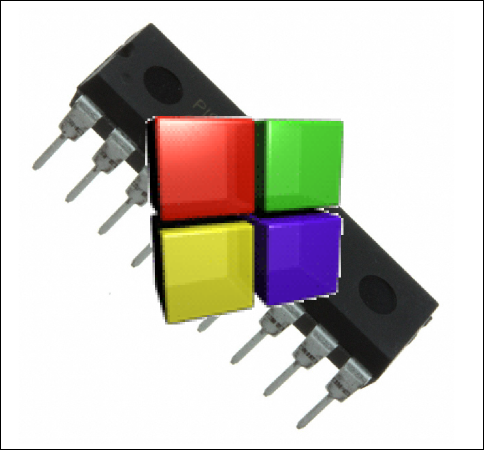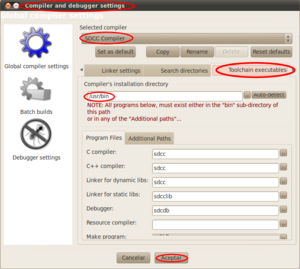CodeBlock IDE and PIC microcontrollers
De WikiRobotics
Contenido
Introduction
Code::Blocks is a multiplatform open source C/C++ IDE. It can be used with different compilers and cross-compilers. The Code::Block IDE can be used to program the PIC microcontrollers.
Installation on linux platforms
Ubuntu 10.04/10.10
Installation
The Code::Blocks IDE is in the ubuntu's repositories. It can be easily installed by means of the ubuntu's software center or Synaptic.
| Code::Blocks quick installation. Just click on the link to automatically install Code::Blocks |
Optionally it can be installed by means of apt-get:
sudo apt-get install codeblocks
Configuration
- Start the CodeBlocks (Applications/programming Ubuntu menu)
- Click on Settings/Compiler and debugger
- In the top drop-down menu chose "SDCC Compiler"
- Click on the tab "Toolchain executables"
- In the dialog "Compiler's installation directory" write /usr/bin
- Click on Accept button
- The codeBlocks is ready!!!!
Installation on Windows 7 / windows XP
Compiling the "hello world" program
Links
News
- Feb/20th/2011: This page is started!